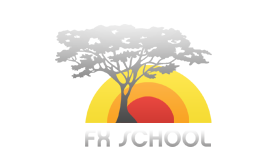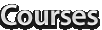

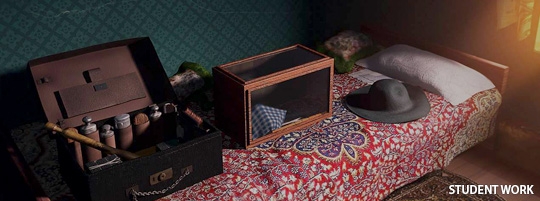
Course Content
Module 1: Foundation
The Foundation module in Gaming and Computer Graphics aims to give the student an understanding of CGI and the Gaming Industry including their Production Pipelines. Students will learn the basics of Blender and the Unity game engine.
Course Outline CG Animation
· Understanding 3D Space and Elements
· Introduction to Blender
· Camera Animation
· Introduction to Blender & Blender Tools
· Asset Layout in Blender
· Modeling Tools
· Basic UV Editing and Shading
· Using Photoshop for Texturing
· Texture Baking in Blender
· Creating and Exporting Game-ready Assets in Blender
Course Outline Game Design & Development
· Gaming Platforms and Markets
· Project Management in Unity
· Game Production Pipeline & Documentation
· Introduction to Unity
· Importing of Assets into Unity
· Creating an Environment in Unity
· Lighting Techniques in Unity
Module 2: Specialisation
The Specialisation module in CG Animation will enable students to learn animation techniques using Blender.
Course Outline
· History of Animation
· Introduction to Animation Principles
· Basic Animation Techniques and Tools
· Applying the Principles of Animation
· Introduction to Body Mechanics
Module 3: Advanced 3D Techniques and Look Development in Blender
The Advanced 3D Techniques and Look Development in Blender Pro module introduces students to more advanced concepts and techniques in Blender.
Course Outline
· Sculpting in Blender
· Introduction to Cloth, Hair and Particles
· Rigid Body Dynamics
· Advanced UV Editing and Texturing
· HDR Lighting
· Look Development using PBR Shader
· Using Real-time Rendering Engine
Module 4: Advanced Particle and Pyro Effects in Houdini OR Advanced Animation
Advanced Particle and Pyro Effects in Houdini
This objective of this module is to introduce students to Houdini, a powerful software used for producing blockbuster Hollywood VFX movies, TV series and games such as Zootopia, Dr Strange, Blade Runner 2049, Game of Thrones and Far Cry 5.
In this module, students learn the core concepts of Houdini and explore important Effects and Simulation tools. They use the power of Rigid Body Dynamics and Geometry Fracturing in order to create complex destruction scenes.
This module prepares students to fit into a studio production environment. Students who complete this module will have superior technical skills and a definite edge in the job market.
Course Outline
· Introduction to Houdini Interface
· Geometry Tools
· VOP’s Geo Attributes and Noise
· Advanced Copy and Instancing
· Particles in Houdini
· Intermediate Particle Concepts
· Introduction to Rigid Body Simulation and PyroFX
° Geometry Fracturing
° RBD: Pin, Strings and Glue Constraints
° RBD Optimization techniques
° RBD Data-driven Particles and Debris
° Pyro: Introduction to Smoke FX
° Pyro: Intermediate Smoke FX
° Pyro: Introduction to Fire FX
° Pyro: Explosion FX
° Pyro: Clustering
· Introduction to Rendering
· Building an FX shot
· Refining your FX shot
· Polish and Presentation
Advanced Animation
The focus of the Advanced Animation module is to enable students to understand the basic body mechanics and acting for animation and Lip-sync required for their character animation work. They will be exposed to an industry-standard working environment.
Course Outline
· Understanding the requirement of an animation shot
· Planning the execution of the shot:
° Analysing the given voice over clip
° Understanding the character
° Understanding the script requirements
° Storyboarding
· Acting & Reference video shoot and basic editing (in blender) to get the animation workflow ready
· Blocking
· Ease In Ease Out
· Follow through
· Lip-sync
· Expressions
· Fine-tuning
· Final Camera
· Rendering animations
PPD (Professional Project Development)
The aim of the course is to create a high-end short film, from scratch to finish. This is a three month mentored production course, in which either the individual or a group creates a CG animation short. The entire process will be quality, schedule and constraint driven. There will be meetings at regular pre-determined intervals with the faculty to monitor progress.
Course Outline
· Advanced Tone Mapping (Color Depth, sRGB and Linear Color Space etc.)
· Advanced Scene Integration Process especially for tackling complex and heavy project files (How to Stabilize CG Scenes for Easy Rendering)
· Using Kelvin Scale/Color Temperature for Professional Quality Lighting
PPD PIPELINE
· Brief, Script and Treatment note
· Pre-Production: Storyboarding and Concept Art
· Modelling, Layouts and Asset creation
· Texturing to match the visual style of the film
· Animation/Effects Production
· Final Rendering
· Post Production